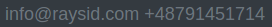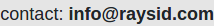
Start Guide
(rev. 1.0 from Mar.2021 Raysid App v. 1.1.7)

Raysid App

https://play.google.com/store/apps/details?id=pl.in_new.raysid
Table of contents
- 1. Introduction
- 2. Use Cases & Key Features
- 3. In the Box
- 4. Technical Specifications
- 5. Requirements
- 6. Getting Started
- 7. Using the Raysid App
- 7.1 Status Bar
- 7.2 Search Screen
- 7.3 Spectrum Screen
- 7.4 Map Screen
- 7.5 Log Screen
- 7.6 Settings Screen
- 7.6.1 CPS/CPM Alarm and Dose Rate Alarm
- 7.6.2 Clicks
- 7.6.3 Sensitivity / Accuracy
- 7.6.4 Spectrum Channels
- 7.6.5 Save Background Spectrum
- 7.6.6 Spectrum Calibration
- 7.6.7 Enable Map Building
- 7.6.8 Share my track
- 7.6.9 Always Running 24/7
- 7.6.10 GPS Usage Optimization
- 7.6.11 Base Layer
- 7.6.12 Raysid Layer
- 7.6.13 Show Global Raysid Map
- 7.6.14 Raysid Map Detalization
- 7.6.15 Close Inactive App
- 7.6.16 Button Functions
- 7.6.17 Dose Rate Units
- 7.6.18 Click Units
- 7.6.19 About
- 8. Battery
- 9. Warranty
- Disclaimer
- Notice
- Storage and Maintenance
1. Introduction
Raysid is a spectroscopic gamma-radiation detector. It is light-weight, sensitive and fast. Thanks to temperature compensation Raysid can be used as wearable outdoor gamma spectrometer.
2. Use Cases & Key Features
High-speed measurement. Search for gamma radiation sources. Fast dose-rate measurements.
Gamma spectroscopy. Identify isotopes. Outdoor spectrometry. Food checking (Cs137 activity).
Radioactivity mapping. Map building. Unlimited tracks.
Events logging. Log every alarm-event.
3. In the Box
- Raysid device
- microUSB cable
- case
- quick start guide
4. Technical Specification
| Gamma detector | 5cm³ CsI/Tl |
|---|---|
| Energy range | 25keV-3MeV |
| Spectrum channels | 200/600/1800 |
| Sensitivity | 200cps/1µSv/h (Cs137) |
| Maximum throughput | >25000 cps |
| Maximum dose rate | 1000 μSv/h |
| Alarm indication | light, sound, vibration |
| Battery | Li-Ion 1250mAh |
| Fully charged battery life | up to 10 days |
| Charging time | 5 hours |
| Temperature range | -10°C..40°C (dose rate) 5°C..40°C (spectrum) |
| Humidity | up to 90% RH |
| Size | 58mm x 35mm x 16mm |
| Weight | 65g |
| Software interface | Android >=5.0 Bluetooth >=4.0 |
5. Requirements
Raysid connects Android device via Bluetooth connection. Minimum requirements are:
- Android 5.0 and newer
- Bluetooth 4.0 and newer
For a better experience with in-app video-recording it is recommended to use Android devices based on version 9.0 and better.
For battery charging purposes you can use any microUSB cable and 5v DC charger.
6. Getting Started
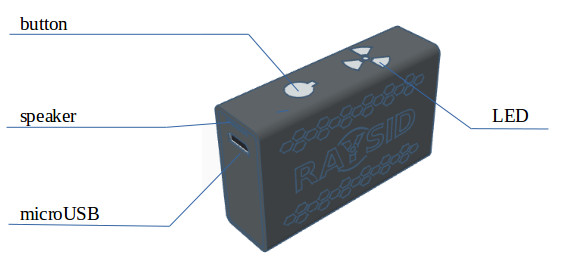
6.1 Switching ON/OFF
Single short button press turns on Raysid. In case of success you will hear a short beep sound. If there is no reaction please charge your Raysid.
A long button press turns off Raysid.
6.2 LED status
Button LED:
- constant blue - Raysid is connected to a power supply and is being charged
- constant green - Raysid is connected to a power supply and is fully charged
Radiation hazard LED:
- green short blinking - gamma rays are registered. Raysid may blink on every registered gamma ray or every 5th ray or every 10th ray... depending on current settings (SETS > Clicks > Clicks Scale)
- red short blinking - the same as "green short blinking" but current dose-rate is higher than alarm level (SETS > Alarm > Red LED should be enabled)
- blue short blinking - battery level is very low or temperature is less than -10C
- blue blinking - Raysid firmware is being updated
6.3 Connecting with Android / Raysid App
1) Install Raysid App from Google Play using the following QR-code or the link:

https://play.google.com/store/apps/details?id=pl.in_new.raysid
2) Enable Bluetooth module in your Android device if not enabled earlier (warning: don’t use bluetooth connection from Android’s settings! Raysid App will connect itself)
3) Run Raysid App
4) Switch ON Raysid (if not done earlier)
5) Follow on-screen instructions
After the first connection Raysid App will remember your choice (Raysid device name).
To disconnect: SETS > About > Disconnect and Exit
7. Using the Raysid App
Raysid App has 5 screens/tabs with their own functions.
7.1 Status Bar
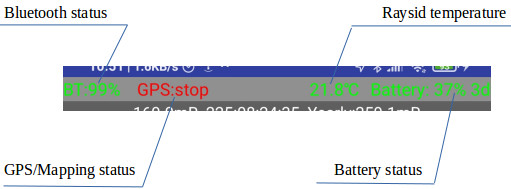
Bluetooth status displays connection quality by calculating the percentage of received data packets without errors. Values range is from 0% to 100%. 100% means no data packets are lost (ideal connection). 50% - half of all data packets are lost (very poor connection conditions).
GPS/Mapping status displays current status of GPS module/GPS settings/Mapping status.
Possible values:
- off - GPS module is off (check Android OS options)
- disabled - Map Building is disabled in Raysid App settings
- scan - waiting for coordinates from GPS module
- stop - no movement detected. GPS module is not used when mobile device is not moving
- Nm - (where N is some number) Map is building. N - current GPS accuracy
7.2 Search Screen
Search screen is used to check current dose rate and CPS/CPM levels in real-time, display current accumulated dose. The bar graph represents current gamma-spectrum.
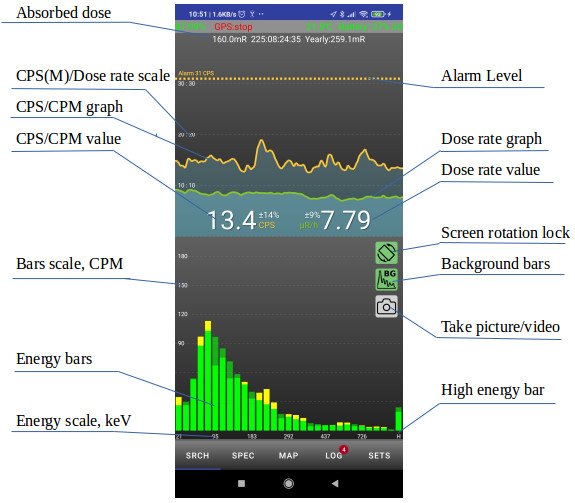
Absorbed dose. First value - accumulated dose since the reset (SETS > About > Reset Accumulated Dose). Time of accumulation has the following format: days:hours:min:sec. Yearly: NNN - estimated early absorbed dose based on current average value.
Alarm Level. Above this level signalization will be triggered and alarm-event will be recorded.
CPS/Dose rate scale has format N1:N2, where N1 - CPS/CPM scale value, N2 - dose rate scale value.
CPS/CPM graph, Dose rate graph displays the last 40 seconds of CPS/CPM and dose rate values.
CPS/CPM value, Dose rate value - last values from Raysid.
Energy bars - all 1800 spectrum channels divided into 30 ranges. Every bar represents 60 channels of spectrum. Bar’s height shows current click-rate in bar’s energy range (in CPM).
High energy bar represents current rate of high energy rays (over spectrum range).
Bars scale - every energy bar height is measured in CPM in its own energy range.
Screen rotation lock - lock/unlock screen rotation.
Background bars. Disable/Enable background bars (green bars). Background-spectrum bars can be displayed when spectrum is saved (Spectrum Screen > "Save new background" button).
Take picture/video - take picture or record a video with built-in Raysid’s measurements.
7.3 Spectrum Screen
Spectrum screen is used to collect gamma-spectrum data and for measurements with low relative error.
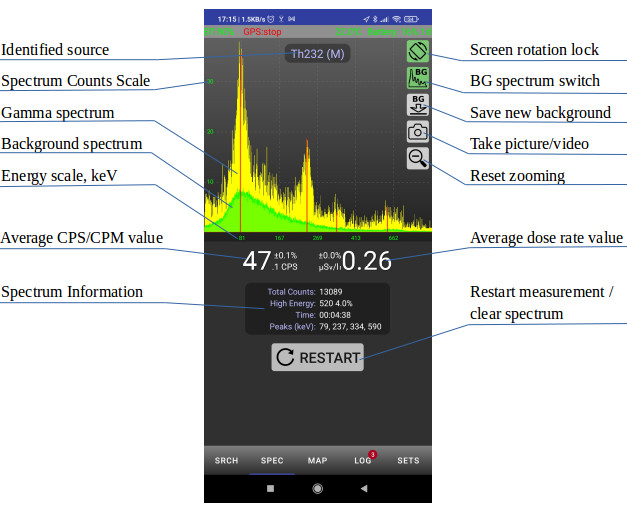
Identified source. Raysid App has a per-defined library of separate isotopes and mixed sources. These sources can be identified by peaks in gamma-spectrum. Letters L(low), M(mid), H(high) mean probability of correct result.
Spectrum Counts Scale. A scale for gamma-rays received per channel.
Gamma spectrum (yellow) - current gamma spectrum collected since the last press of RESTART button.
Background spectrum (green) - saved earlier spectrum by pressing "Save new background" button.
Energy scale, keV - horizontal scale, representing gamma-rays energy. Channel values are converted to keV.
Average CPS(M) value, dose rate value - average values since RESTART button pressed.
Spectrum Information:
- Total Counts - the amount of registered gamma rays since the last restart;
- High Energy - the amount of gamma rays with high energy (bigger than spectrum range);
- Time - time since the last spectrum/measurement restart;
- Peaks - automatically identified centers of peaks (in keV) based on current collected spectrum.
Restart measurement / clear spectrum - restart data collection / reset values.
Screen rotation lock - lock/unlock screen rotation.
BG spectrum switch - show/hide background spectrum (green).
Save new background - save current collected spectrum (yellow) as background spectrum (green).
Take picture/video - take picture or record a video with integrated spectrum and measurement values.
Reset zooming - show full spectrum size (fit the screen).
7.4 Map Screen
Map screen can display current radioactivity map. There are two maps:
- local map - user’s tracks stored in Raysid App’s data folder. No Internet required for building/displaying this map. (Internet is required just to load a Google Map)
- global map - shared tracks of all Raysid users. This map requires an Internet connection.
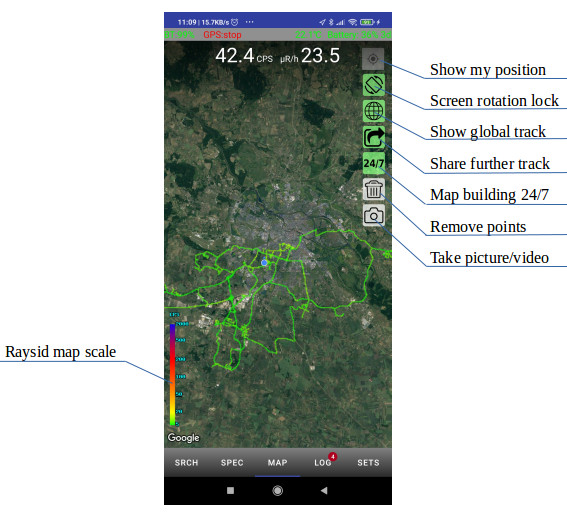
Raysid map scale - scale of current Raysid map.
Show my position - center map on current GPS position.
Screen rotation lock - lock/unlock screen rotation.
Show global track - display global radioactivity map from the server (http://www.raysid.com/map/). The global map contains shared tracks of all users. This option requires internet connection.
Share further track. When enabled, all further tracks will be logged and sent to Raysid global map. Shared information: date(not exact time), GPS position, radioactivity levels.
Map building 24/7. When enabled, map building will work even if the application is closed. Map building status will be visible in Android OS notifications.
Remove points. A tool for point removal. It will remove points in a selected area. Your points will be removed from Raysid’s server too. Deleting from global map may take several days because of cached data (cached by server and end-user browser).
Take picture/video - take picture or record a video with integrated radioactivity map and measurement values.
7.5 Log Screen
Raysid has a detailed log of alarm events. When bluetooth is connected, all log entries move to Android device’s storage. Raysid’s buffer can store 40 log entries. Raysid App can store thousands of log entries (limited only by Android device’s disk space).
7.6 Settings Screen
7.6.1 CPS Alarm / Dose Rate Alarm
This menu is used to enable/disable alarms, set alarm levels, select type of alarm indication (red LED, sound, vibration)
7.6.2 Clicks
Enable/Disable clicks on every registered gamma ray. Click indication: LED flashes / sound clicks.
7.6.3 Sensitivity / Accuracy
Select balance between sensor sensitivity and accuracy. Higher accuracy means bigger averaging and lower sensitivity. This option takes effect on CPS/CPM and dose rate values in Search screen and Map screen
7.6.4 Spectrum Channels
This option takes effect on spectrum. Less channels - faster spectrum collection but less graph resolution.
7.6.5 Save Background Spectrum
The same as Save new background button - save current collected spectrum (yellow) as background spectrum (green).
7.6.6 Spectrum Calibration
If you see that peaks of some known isotopes are not in their place (shifted more than 2%) then you may try to calibrate your spectrum.
Extension - this parameter may expand spectrum in the range: -5%..+5%.
Example: a spectrum of Cs137 has peaks 31keV(normally 32keV) and 653keV(normally 662keV) then try to set Extension to +2%.
Shift - this parameter may shift spectrum by -5..+5 channels
Example: a spectrum of Cs137 has peaks 31keV(normally 32keV) and 660keV(normally 662keV) then try to set Shift to +2.
Linearity - this parameter corrects peaks in the middle part of a spectrum. This parameter is necessary to change when left and right parts of spectrum are ok but the middle one is shifted.
Example: a spectrum of Th232 has peaks 80keV (ok), 242keV(should be 239), 583keV(ok). Then try to set Linearity to -3
7.6.7 Enable Map Building
When disabled, map building is stopped. The map may continue to show your position but new points will not be saved.
7.6.8 Share my track
When enabled, all further points will be saved in both: your local map(Android device) and global map(Raysid server). When disabled - all further points will be saved only in your Android device.
7.6.9 Always Running 24/7
When enabled, Raysid App will try to run in background even when the application is closed. This is required to build radioactivity map 24/7 in non-stop mode.
7.6.10 GPS Usage Optimization
When enabled, Raysid App doesn’t touch GPS module or stops map building when Android device is not moving (accelerometer is used). This helps to save battery, especially on old Android devices.
7.6.11 Base Layer
A basic layer of Google Map.
7.6.12 Raysid Layer
Radioactivity map based on values from Raysid: CPS/CPM or Dose Rate
7.6.13 Show Global Raysid Map
When enabled, map shows both: locally stored map from Android device and global radioactivity map from Raysid server. This option requires internet connection.
7.6.14 Raysid Map Detalization
This option defines the size of minimal square marker. Higher detalization means smaller markers.
7.6.15 Close Inactive App
Battery saving option. If enabled, Raysid App will close itself after 30 sec of inactivity (the app is minimized or screen is off).
7.6.16 Button Functions
While Raysid is ON, its physical button has several programmable functions. It is possible to set a preferred function for any of these actions: single press, double press, triple press. Long press = switch OFF.
7.6.17 Dose Rate Units
Two options: uSv/h and uR/h.
7.6.18 Click Units
Possible values: Clicks Per Second (CPS) or Clicks Per Minute (CPM)
7.6.19 About
This menu contains information about version, serial number, battery cycle. Delete all events - clear LOG, information about all alarm events will be removed. Reset Accumulated Dose - reset dose counters.
8. Battery
Raysid uses 1250mAh Li-Ion battery. Fully charged device can work up to 10 days. In case of active use: 5-7 days (bluetooth connections and/or high levels of dose-rate).
Keep it charged. Li-Ion battery can be damaged if stored completely discharged for a long time. If you plan not to use Raysid for a long period of time, charge it and switch off.
9. Warranty
Product is warranted for the period of 1 year from the date of purchase against defects in materials or workmanship.
Disclaimer
Thanks for using Raysid. The information in this document affects your safety and your legal rights and responsibilities. Read the entire document carefully to ensure proper configuration before use, Failure to read and follow instructions and warnings in this document may result in serious injury to yourself or others, or damage to your products or damage to other objects in the vicinity.
By using this product, you hereby signify that you have read this disclaimer and warning carefully and that you understand and agree to abide by the terms and conditions herein. You agree that you are solely responsible for your own conduct while using this product, and for any consequences therefore. You agree to use this product only for purposes that are proper and in accordance with all applicable laws, rules, and regulations, and all terms, precautions, practices, policies and guideline IN-NEW has made and may make available. IN-NEW accepts no liability for damage, injury or any legal responsibility incurred directly or indirectly from the use of product.
IN-NEW will not provide any service for any product obtained from abnormal channels.
Notice
1. DO NOT contact Raysid with water or other liquid.
2. DO NOT disassemble Raysid. It needs to be sent to IN-NEW after-sales to be fixed if you accidentally disassemble and cause abnormal work. The relevant costs are borne by user.
3. DO NOT drop or strike Raysid. If Raysid is abnormal, contact IN-NEW after-sales support.

WEEE. Special precautions must be taken to safety dispose of this product. This marking indicates that this product may not be discarded with other household waste in the EU. To prevent harm the environment or human health from inappropriate waste disposal, and to promote sustainable reuse of material resources, please recycle responsibly. To safely recycle your device, please use return and collection systems or contact the seller where the device was originally purchased.
Storage and Maintenance
1. Keep Raysid out of the reach of children and pets.
2. DO NOT leave Raysid near heat sources such as a furnace or heater.
3. DO NOT leave Raysid inside of a vehicle on hot days.
4. Please store Raysid in dry environment.
5. DO NOT overcharge or deeply discharge the battery, as this can cause damage to the battery.
6. Never use Raysid when the temperature is too high or too low.
Due to software and hardware improvements, your actual product might differ from the descriptions and pictures in this user manual.